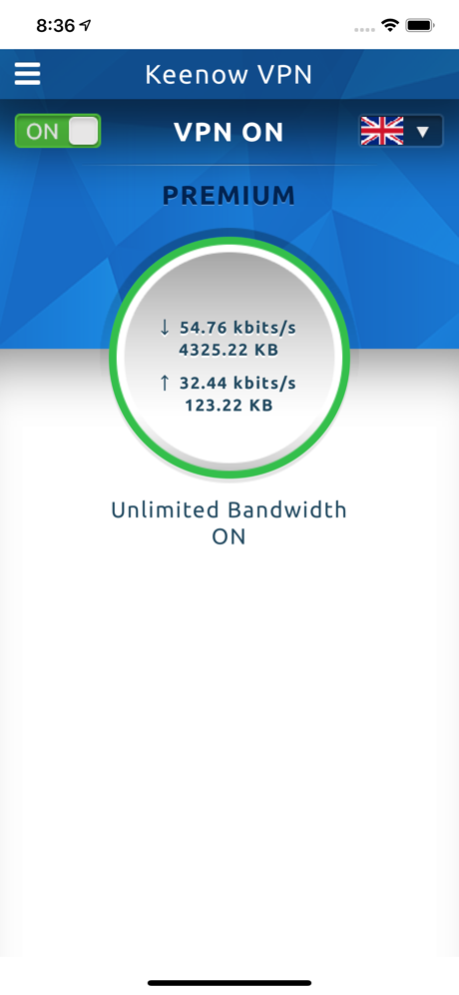Keenow VPN - Premium Plan 1.0.10
Free Version
Publisher Description
TIME TO PROTECT YOURSELF ONLINE WITH KEENOW VPN!
Protect your online privacy, enhance your device security and connect to servers in more than 30 countries with Keenow VPN.
SECURE YOUR DEVICE'S SECURITY
Keenow encrypts all the Internet data coming out of your device, so no one between your device and our servers can intercept it. It is a MUST-HAVE app for people on the go that frequently connect to different public WiFi networks. Just search for 'Public WiFi Hack' on YouTube and you'll get more than 138,000 video results... but none of those hackers would be able to do anything if you use Keenow VPN!
PROTECT YOUR ONLINE PRIVACY
Since your encrypted Internet data is being sent to our servers - no website can know your physical location (unless you give them a permission...) or identify you based on IP address. Combined with Incognito/Private mode of your browser, you are almost completely anonymous on the web.
AVOID ISP THROTTLING
Some ISP's might throttle down the Internet speed for certain websites or apps that you use. However, since Keenow encrypts all the Internet data coming out of your device, your ISP cannot look into your traffic and slow you down.
ACCESS SERVERS IN MORE THAN 30 COUNTRIES
With a large network spread throughout the world (https://www.keenow.com/features/network-map/), you can be sure that you would always get high speed connection as well as the ability to access your favorite sites.
UNLIMITED BANDWIDTH AND NUMBER OF DEVICES
A premium Keenow plan support unlimited number of devices (fair usage policy applies). Use your premium subscription on all your household's devices without any extra charges. Use the app as much as you like, without any restrictions on bandwidth consumption (fair usage policy applies).
KEENOW SUBSCRIPTION INFO:
You can purchase a premium plan directly from the Keenow app. At the end of your 7-day trial and depending on the subscription duration that you choose, your subscription will auto-renew monthly or annually, at a price of $9.99/month or $68.99/year (respectively). Payment will be charged to your iTunes Account at confirmation of purchase. Your subscription automatically renews unless auto-renew is turned off at least 24-hours before the end of the current period. Your account will be charged for renewal within 24-hours prior to the end of the current period. Your auto-renewal can be turned off and your subscription can be managed by going to your Account Settings after purchase. No cancellation of the current subscription is allowed during active subscription period. Find the full terms and conditions and our privacy policy at https://www.keenow.com/legal/terms.html and https://www.keenow.com/legal/privacy.html respectively.
Sep 20, 2020
Version 1.0.10
iOS 14 compatibility
Issues fixing
About Keenow VPN - Premium Plan
Keenow VPN - Premium Plan is a free app for iOS published in the System Maintenance list of apps, part of System Utilities.
The company that develops Keenow VPN - Premium Plan is Keen Internet Technologies Ltd. The latest version released by its developer is 1.0.10.
To install Keenow VPN - Premium Plan on your iOS device, just click the green Continue To App button above to start the installation process. The app is listed on our website since 2020-09-20 and was downloaded 1 times. We have already checked if the download link is safe, however for your own protection we recommend that you scan the downloaded app with your antivirus. Your antivirus may detect the Keenow VPN - Premium Plan as malware if the download link is broken.
How to install Keenow VPN - Premium Plan on your iOS device:
- Click on the Continue To App button on our website. This will redirect you to the App Store.
- Once the Keenow VPN - Premium Plan is shown in the iTunes listing of your iOS device, you can start its download and installation. Tap on the GET button to the right of the app to start downloading it.
- If you are not logged-in the iOS appstore app, you'll be prompted for your your Apple ID and/or password.
- After Keenow VPN - Premium Plan is downloaded, you'll see an INSTALL button to the right. Tap on it to start the actual installation of the iOS app.
- Once installation is finished you can tap on the OPEN button to start it. Its icon will also be added to your device home screen.